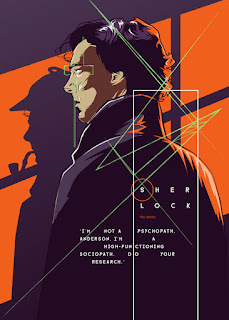Saturday, December 3, 2016
Monday, November 21, 2016
Info graphic/Map Project
You can pick either. If a map it must be a real place i.e. Downtown Fullerton, a city, state, region etc. It must contain simple infographics to explain various info. Like regional info (wine region etc.) or event areas.
If infographics. It can explain a process, industry, or most any info. Keep in mind this is not an exercise in dry info. Your job it's to make it entertaining and engaging.
I want this to incorporate everything we've been talking about. 3D tools, gradient mesh, type, and now color variation. Use the color guide palette to work out your color schemes to help organize your info. All this must be real world info.
Heres some examples:




Maps:




If infographics. It can explain a process, industry, or most any info. Keep in mind this is not an exercise in dry info. Your job it's to make it entertaining and engaging.
I want this to incorporate everything we've been talking about. 3D tools, gradient mesh, type, and now color variation. Use the color guide palette to work out your color schemes to help organize your info. All this must be real world info.
Heres some examples:




Maps:




Monday, October 31, 2016
Symbols
Demo file is here:
https://drive.google.com/drive/folders/0BztOptklCOPuZENrN2IwTmJTaE0?usp=sharing
To create a symbol, got ti file/window/symbols. Drag your object in the pallette window. This will turn it into a symbol.
https://drive.google.com/drive/folders/0BztOptklCOPuZENrN2IwTmJTaE0?usp=sharing
To create a symbol, got ti file/window/symbols. Drag your object in the pallette window. This will turn it into a symbol.
Wednesday, October 26, 2016
Music Poster Project
Create a music poster. Can be a festival, single show etc. 11"x17" vertical. It must have texture somewhere, a pattern, it can be a purely graphic solution, include illustration etc. It must have significant type. WELL DESIGNED/LAID OUT TYPE! It must be a major part of the design. I'm expecting a higher level of complexity for this one.
Monday, October 24, 2016
Tuesday, October 4, 2016
October 3, 2016
Here's a few tutorials on Ken Taylor's technique. He basically just draws his pieces with the pencil tool. Then he just builds big to small.
https://www.youtube.com/watch?v=f45IMu51LQg
https://www.youtube.com/watch?v=2yIzlpuI6lA
https://www.youtube.com/watch?v=f45IMu51LQg
https://www.youtube.com/watch?v=2yIzlpuI6lA
Thursday, September 29, 2016
September 28, 2016
Here's some vector based designers. Good for simple shapes creating complex looking imagery.
Chip Wass:
http://www.chipwass.com
Pablo Lobato:
https://lobaton.wordpress.com
Chip Wass:
http://www.chipwass.com
Pablo Lobato:
https://lobaton.wordpress.com
Monday, September 26, 2016
Package Design Project
This is a great resource to get inspiration:
http://www.thedieline.com
Create a package design of a product of your choice.
Required: Gradient, spot color, type treatment. You can use a photo if it makes sense, but I don't want the design photo driven. We will critique these as finished mocked up samples. The final digital files will be handed in as a packaged file. I'll go over that in class.
http://www.thedieline.com
Create a package design of a product of your choice.
Required: Gradient, spot color, type treatment. You can use a photo if it makes sense, but I don't want the design photo driven. We will critique these as finished mocked up samples. The final digital files will be handed in as a packaged file. I'll go over that in class.
Wednesday, September 21, 2016
Wednesday Sept 20, 2016
SWATCHES
Windows: Swatches. This brings up the current swatch panel.
Windows: Swatch libraries, drop menu gives you a selection of options.
COLOR
Edit: Edit Colors, gives you a drop down menu of selections.
Windows: Swatches. This brings up the current swatch panel.
Windows: Swatch libraries, drop menu gives you a selection of options.
COLOR
Edit: Edit Colors, gives you a drop down menu of selections.
Monday, September 19, 2016
Link to Finals Folder
This is the edited link. You should be able to drop files here now:
https://drive.google.com/drive/folders/0BztOptklCOPuRmhVRFhxcENnelk?usp=sharing
https://drive.google.com/drive/folders/0BztOptklCOPuRmhVRFhxcENnelk?usp=sharing
Tuesday, August 30, 2016
Sunday, August 28, 2016
Friday, August 26, 2016
Notes
Some of the things we talked about:
• option-drag and object to duplicate it.
• hold shift to constrain objects/lines
• pathfinder palette is under "window in the menu bar
• hit "return" to let go of the line tool.
• option-drag and object to duplicate it.
• hold shift to constrain objects/lines
• pathfinder palette is under "window in the menu bar
• hit "return" to let go of the line tool.
Tuesday, August 23, 2016
Google Folder Link
This is the folder we'll be using for images etc:
https://drive.google.com/folderview?id=0BztOptklCOPubXE3SlhETHFybVE&usp=sharing
https://drive.google.com/folderview?id=0BztOptklCOPubXE3SlhETHFybVE&usp=sharing
Subscribe to:
Comments (Atom)